How to change the country in Google Play
Here's a way Change the country or country in the Google Play Store ( Google Play Store) step by step through your Android phone, as through this method you can Change google play store to american.
There are certain applications that may be restricted to certain countries. This makes a bit of sense because why would a country store rewards app be available for download in a country or country where it has no branches or presence? The same can also be said of banking and other apps that might make sense to be used only by locals in the area.
Usually this is not a problem, but sometimes it can be somewhat annoying because you need to access it. So how do you access these apps? far from Download the APK file of the application (which we don't necessarily recommend since you can't always trust the source of APK files) you can always try Change your country on Google Play.
The process for doing so is fairly simple and here's how to change the country in Google Play.
Change country in Google Play
you may Change the country in Google Play via the browser Whether on your Android phone or PC,
Or via the application itself through your Android tablet or smartphone, and here's how.
Change the country in Google Play through the browser
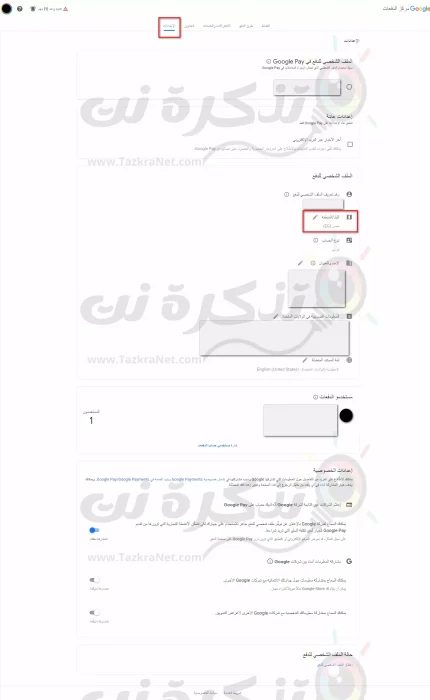
- Go to pay.google.com.
- Click the tab Settings.
- within Country/Region Click pencil icon
 .
. - Click Create a new profile.
- Follow the onscreen instructions to add a payment method to your profile (note that the first payment method must be from the country you're changing to).
Change the country in Google Play through the application on the Android device
- Launch an app Google Play Store
 .
. - Click on Your profile icon (Profile personly) in the upper right corner.
- Go to Settings then General Settings then Preferred account and device settings then Country and profiles.
- Click on Country that you want to change to.
- Follow the instructions for adding a payment method.
If the above steps do not work, you can try to access the site pay.google.com from your phone's browser and follow the instructions on the browser instead.
common questions:
To prevent abuse, Google only allows users to change their country or state once a year. Users usually only change their countries when they move to a different country, so unless you're someone who moves several times a year, it doesn't make sense to change your region or country often.
If you have any credit on Google Play In your account, it will not be migrated to the new country. The credit will not be deleted or removed from your account, it will remain in the previous country profile and you can use it again when you come back to it. However, if you don't plan on going back, you may want to consider using it before making the change.
Your subscription will continue to renew Google Play Pass automatically. if it is not Play Pass Available in your region, you can still access the apps you've installed, but you won't be able to install new apps or browse new apps.
You may also be interested in learning about:
We hope you find this article useful to you Find out how to change the country in Google Play. Share your opinion and experience with us in the comments.





Post a Comment for "How to change the country in Google Play"